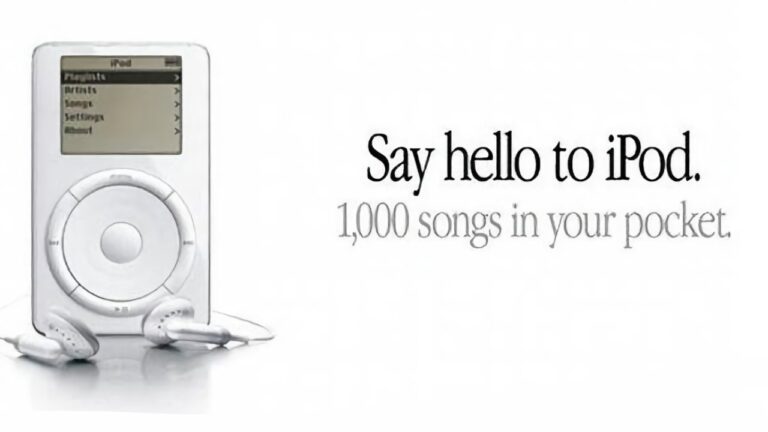iMessage is by far the best feature added to iOS 5.
I use it all the time and every single day. Before iMessage was around I rarely used text messaging because, quite frankly, I didn’t want to pay more for a highly priced text messaging plan.
Although iMessage is awesome, I do wish it had more preference settings, specifically in dealing with sending text messages when iMessage is, for some reason, unavailable.
The preferences for iMessage are bundled under Messages in the System Preference app.
iMessage by default is off, but once it’s activated the only other option is “Send as SMS” which will make the phone push a standard SMS (where regular text messaging rates apply), which is on by default.
I turn this feature off because I don’t want to use text messages, but Apple should add more granular preferences.
1. Give me an option to differentiate between US and International text messages.
This is important because there are times when I don’t mind using text messages in the US but I can wait a few minutes for iMessage to work correctly for international messaging. Allow me to “Send the iMessage when the service becomes available”.
2. Allow me send as an SMS on a per-basis situation.
The phone should attempt to deliver by iMessage but it can’t, so ask me if I want to send it via SMS or wait until iMessage is available.
These are two simple adjustments to iMessage which will really give me the control of how my messages are sent and allowing me to control my costs.